Internet Safety and Accountability: Visiting the Big City
If you wouldn’t drop your son or daughter off in New York City or Shanghai to explore on their own, you need some kind of supervision for their internet use. The internet is just like a large city – there are fantastic museums, libraries, and churches, but there are also red light districts, gambling parlors, and criminal hideouts. It’s a place your children need to visit, but safely!
 We highly recommend Covenant Eyes. We have used them as a family for years and have actually visited their facility and talked to their staff. Here’s what we like about them:
We highly recommend Covenant Eyes. We have used them as a family for years and have actually visited their facility and talked to their staff. Here’s what we like about them:
You can very cheaply get everyone in your house who has internet access their own login – that means no way for someone to claim, “It was somebody else!”
- You can install it for no extra charge on as many computers and devices as you like–even grandma’s–making sure you aren’t leaving any chinks in your armor. You can even install it on Android and iPhones.
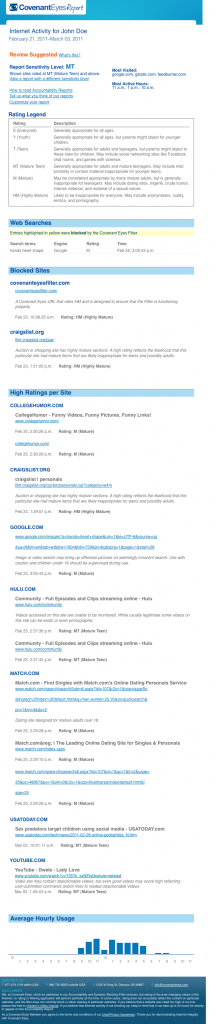 It has accountability only options
It has accountability only options
- , so adults are not limited in their searches (Melanie is a lactation consultant by training and still helps moms occasionally. Her searches would bring on bells and whistles in most filter programs though they were just about feeding babies!)
- Accountability only options are best for older teens who need to learn to say, “No! I won’t click on that,” *before* they are out in the world.
- There is also a filter option *and* you can add it only on the logins that you want to – so a younger teen can be filtered, and an older one has only accountability. If you’ve heard us speak or read our book, you know we *love* step by step growth in responsibility because it helps prevent disasters!
- The reports are super easy to read. In fact, if there’s no question, you don’t even have to open the email because the subject line will say, “Such and such’s report looks good!” Time saved! If there’s something questionable, it’ll say, “Such and such’s Report Needs Review” or “Such and Such’s Report Needs Urgent Close Review” then when you open them it shows you only the things that might be a problem (not pages and pages of returns). The report even tells you why that site might be a problem and tells you how many similar things they went to. As parents of many, with six people old enough to be on the Internet, we just *can’t* wade through pages and pages. We love this part!You can adjust the sensitivity of the reports, too! If you find it’s notifying you about things you don’t care about, such as pinging for someone old enough to go to YouTube or Facebook responsibly, then you can adjust the sensitivity so it won’t notify you of things like that! Click on the sample report on the right to see a report up close.
- It is a fantastic service and the heart of the people running it is just right – let’s work together to protect the purity of our children and train our young people to live righteously in a world without filters – for the Lord’s sake!
If you want to try it out, you can use the promo code raisingrealmen or click on this link and get a month free. If you decide to go with it, a portion of your fees as long as you use the service will help to support our ministry. That’s not at all why we said it, though, it’s because this is the program we’ve used ourselves for years before we even began writing this blog or speaking!
Yours in the battle,
Hal & Melanie
For more about keeping your son safe and helping him seek righteousness in a depraved world, get our workshop recording. Shining Armor: Your Son’s Battle for Purity, and our book, Raising Real Men.
If ordering downloadables, click “Return to the Great Waters Company” after you’ve paid for instant download
or check your email box for download codes.
